Looking at the log files of varnam.org, I find that a lot of visitors do not use any feed readers, instead come to the site via a bookmark or by typing varnam.org/blog in the address bar. This means that you are visiting this site daily, to see if there are any words of wisdom from me and believe me, it is the most inefficient way to read blogs.
If you read news from about three hundred sources daily, imagine how much time would be wasted if you had to manually check each site for updates. Some folks like The Acorn have many posts each day, while Seriously Sandeep and The Palm Leaf are not updated daily. Now there is software available which can keep track of blogs, let you know which have been updated, all for free. This is how I read about three hundred blogs daily and efficiently.
The software I use is bloglines.com and let me show you how to add The Palm leaf, a blog on Indian history and Varnam to your list of feeds.
- Create an account at bloglines.com. It is free
- Login to your account and click on the Add button in the My feeds tab.

- In the subscribe box, enter the location of the site you want to subscribe. In this case varnam.org/history and click subscribe.

- In the next screen you will be presented with a list of feeds to subscribe. Select the one which ends in atom.xml and click on Subscribe. You can always click on Preview This Feed to see what you are getting.

- Repeat Step 2 – 4 again and now this time add varnam.org/blog as the blog to subscribe. When you are finished, your My Feeds should look like this.
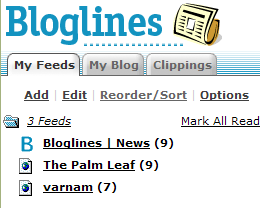
- That’s it. The number (9) against The Palm Leaf means that you have 9 unread posts and by clicking on them you can read all the posts in the panel on the right side. You will notice that the number will disappear once you have clicked on the link. When you visit bloglines.com the next day, if there is a new post, it will be indicated by a number in paranthesis against the blog. If there is no new post, you don’t need to visit that site.
- bloglines is not just for reading these two blogs. You can subscribe to the wonderful Indian blogs like The Acorn, Seriously Sandeep, Dancing with the Dogs, Niraj, Desi Pundit, India Uncut, Nerve Endings Firing Away, Lazy Geek, and Secular Right India using bloglines. You can also subscribe to Rediff, Times of India, Indian Express, Washington Post, New York Times and many other newspapers too.
Once you have successfully done this, you may want to read the following articles (Hat Tip: Vinu)
- RSS Feeds: In step 4, when Bloglines gave a list of available feeds, it was refering to RSS feeds. This article from The BBC explains what RSS is (No, it is not that wonderful organization in India which does “Social Service”)
- What are blogs?: Another article which explains how to subscribe to blogs using Bloglines.
- HOW TO: Getting Started with RSS: An excellent article which explains this RSS thing and how you can use various tools like Firefox, Thunderbird and Google Desktop to read blogs.
Tags: Bloglines RSS Blogs Syndication Feeds
Let me just tell you that I found exactly what I needed, and I looking just today! I knew about this feed stuff but couldn’t figure out which of hundreds of RSS readers I was supposed to use and how.
PS: I came here from “3rd World View”.
Nice post and good work at explain the post. I think you should also point the readers reagarding ‘RSS’ i.e the orange icon. and some introductory articles. check these ones out. Esp BBC’s and seth godin’s post are crisp and clear.
http://del.icio.us/vranganathan/rss+101
I prefer my method. That of clicking the link on my blog and reading yours directly through Firefox. That to me is what blogging is.
Of course, I have feedreader, Google Reader and Bloglines all set to recieve about 350 feeds daily.
Nothing like reading and commenting online though.
I have been reading through bookmarks, but will definitely try this soon. Have been meaning to but just did not have the time to figure it out. Thanks for posting this How To.
Ofcourse i use feed readers,but some blogs like “seriously sandeep” feed only the first para of a post.Sometimes there is a new post but no feed for it?
I think there also must be a way to post comments thro readers.
praveen, some authors post only the first para as they want the readers to visit the site and read the article. Also enabling comments for feeds depends on the blog author. I have been planning to do that myself, but never got around to doing it.
Came here via desipundit.. this post’s link was in the comments section of a post about a delhi bloggers meet! What’s the link? :p
Twilight Fairy, Don’t know how it ended up there. I had linked to the desipundit at the top level and can’t understand how it added a trackback to a particular article.
Thanks a lot, man. I had a vague idea that something of this sort was possible, but your step-by-step explanation made it very easy to do.
In fact, you don’t have to open account in blogline. If you are using Thunderbird then ypu can set up RSS feed that you want in RSS & Blogs. If yoy set up an account then it will ask you if you wish to set up email account or RSS & Blogs.
You can also set it up in any newreader in your computer. These programme can easily be downloaded for free.
You can also set it up in MY Yahoo and personalised Google provided you have a Yahoo or Google email id.
If you are Linux user then Akregator is good one and very effective.
In fact, you don’t have to open account in blogline. If you are using Thunderbird then ypu can set up RSS feed that you want in RSS & Blogs. If yoy set up an account then it will ask you if you wish to set up email account or RSS & Blogs.
You can also set it up in any newreader in your computer. These programme can easily be downloaded for free.
You can also set it up in MY Yahoo and personalised Google provided you have a Yahoo or Google email id.
If you are Linux user then Akregator is good one and very effective.
If you use multiple computers, then a web based newsreader is better. Out of all the web based newsreaders I have tried, bloglines is the one I liked the most in terms of speed.